|
Sending & Receiving Email
Eudora
Netscape
MJourney
Control Panel
(configuring email forwarding)
Microsoft
Internet Exchange

Eudora Instructions
PC USERS: Make sure that you
are logged into your Internet Service Provider
and using a Windows compatable WINSOCK.
Note: If your provider is AOL and you are using
Windows95, you must have the latest version of
their software exculsively for Windows95.
MAC USERS: Make sure that you
are logged into your Internet Service Provider
and using MACTCP.
Open the Eudora program and
select "Options" in the
"Tools" menu.

Go to the "Hosts"
selection and Insert your username@yourdomain.com
just as we sent to you when you opened your
account with us.
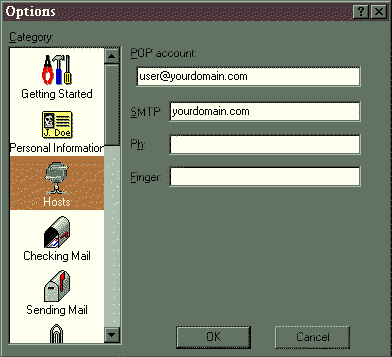
Enter the SMTP server provided by your ISP under
the "SMTP" text box and press OK.
Go to the "Personal
Information" selection and enter any name
that you prefer to be your "Return
Address" which is whatever name you want
people to use when they respond to you in e-mail:
This can be anyname@yourdomain.com. You can also
enter your "Real Name" in this
selection.
Click on OK
button.
Back

Netscape Instructions
How to Publish your web site to
MJourney servers.
PC USERS: Make sure that you
are logged into your Internet Service Provider
and using a Windows compatable WINSOCK.
Note: If your provider is AOL and you are using
Windows95, you must have the latest version of
their software exculsively for Windows95.
MAC USERS: Make sure that you
are logged into your Internet Service Provider
and using MACTCP.
Open Netscape and Select
"Options," then select "Mail and
News Preferences."
Select the "Servers"
tab at the top of the window and enter the SMTP server
provided by your ISP for the
"Outgoing Mail (SMTP) Server" and
your domain name alone as shown for the
"Incoming Mail (POP3) Server. Then enter
your username under "POP3 User Name."
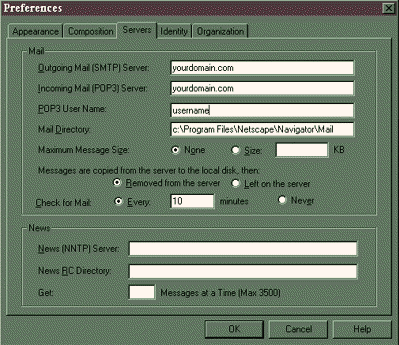
Click on OK
button when you have finished configuring the
rest of your mail preference
Back

Microsoft Internet
Exchange
Review the information for
other mail programs and use that information to
configure this program.
If you are unsuccessful send
us e-mail at support@mjourney.com
for further information.
Back


Copyright © 1997, 1998
MJourney Communications. All rights reserved.
| 